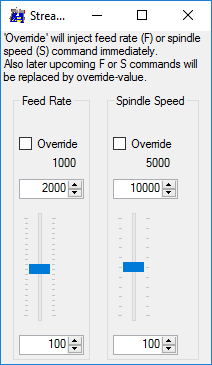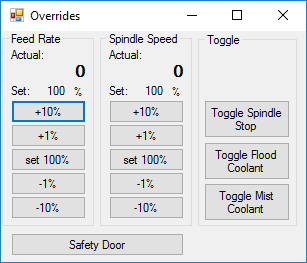GRBL-Plotter
README deutsch
A GCode sender for GRBL under windows, using DotNET 4.0 (should also work with Windows XP)
使用 C# 和 VisualStudio 2022 编写
Linux用户请查看这个链接 由metzger100编写: GRBL-Plotter-Linux
查看 历史
查看 Wiki 获取更多信息
本软件的免费的,使用过程中需要您自信承担可能带来的风险,
这里不对软件提供任何形式保证.
由VisualStudio生成的应用程序压缩包在以下目录: GRBL-Plotter/bin/release.
官方网站:GRBL-Plotter Vers. 1.7.3.2 2024-05-20
编译依赖:
- VisualStudio 2022
- DotNET 4.0
功能列表:
导入/导出:
- 控制落笔抬笔的选项
- 控制Z轴
- 控制舵机
- 控制激光
- 用户自定义命令
- Create GCode absolute or relative (for further use as subroutine)
- 标尺和导入文件的单位可以选择毫米(mm)和英寸(inch)
- 通过拖拽文件、复制文件导入Gcode
- 加载Gcode时可以替换M3/M4指令 (对于”激光模式”有用 $32=1)
- 通过拖拽文件、复制文件、URL导入SVG 图像, - 使用 Inkscape 生成的SVG文件进行过测试
- 可选固定尺寸或变更尺寸
- optional output of nodes only (generating drill holes for string art Video ‘String Art’ )
- 可选通过颜色对生成的路径进行排序
- 可以选择工具切换(换笔/换笔)
- 如果需要添加文本需要先将文本转换为路径
- 通过拖拽文件、复制文件、URL导入DXF 图像- 使用 LibreCAD 生成的DFX文件进行过测试
- 有少量实体丢失
- 工具移动补偿
- 通过拖拽文件、复制文件导入 HPGL 图像
- 通过拖拽文件、复制文件导入 Drill 文件
- 通过拖拽文件、复制文件导入 Gerber 文件(粗略的实现了这个功能)
- 通过拖拽文件、复制文件导入 CSV 文件
- 通过拖拽文件、复制文件导入图片
- Gcode 可以编辑并保存
- 最近文件列表(支持文件和URL)
- 导入/导出机器的特定设置 (摇杆, 按钮)
G代码生成:
- 创建文本
- 自己创建的’Dot Matrix’ 字体 Video ‘Dot Matrix’
- 创建简单的图形
- 创建条形码和二维码
- 通过工具扩展创建GCode
导入选项:
- 关联Z轴深度对应到笔宽
- 将圆半径加工为点(可选 Z 深度)
- 修改拖刀路径(用于纸张切割)
- 添加切向轴的角度信息
- 将剖面线填充添加到闭合路径
- 重复闭合路径一小段距离(用于激光切割)
- 按图形属性对代码进行分组:图层、颜色、画笔宽度
- 平铺图形
GCode 操作:
- GCode 的转换(缩放、旋转、镜像、零偏移) 任何 A、B、C、U、V、W 命令都将不被改变。
- 通过相机信息进行转换
- 旋转轴的轴替代
- 半径补偿
机器控制:
- 高度图、自动调平
- 探测平面
- 通过用户定义的按钮执行单独的命令
- 用户界面中的类似操纵杆的控件
- 支持杂牌 USB 游戏手柄/操纵杆
- 可选择使用具有独立坐标系的网络摄像头:当前 GCode 的图形叠加、设置零点、测量角度、缩放
- 形状识别可更轻松地分配基准点
- 使用相机辅助转换 GCode,以将钻孔文件与 PCB 外观相匹配 Wiki ‘PCB drilling’
流控:
- 支持子程序M98、M99子程序调用(P、L)
- Internal variable to support probing, e.g.:
- G38.3 Z-50 (探头朝向刀具长度传感器,接触时停止 - 因为减速停止位置不是触发位置。)
- G43.1 Z@PRBZ (偏移工具的值存储在传感器开关的触发器上)
- 参考 SerialForm.cs 来实现
- 通过电子邮件或推送通知进度通知
GRBL:
- 程序启动时自动重新连接
- 支持 GRBL 1.1(也支持 0.9)
- 最大 30 kHz 步进引脚频率
- 支持新的 GRBL 1.1 功能
- 手动移动
- 进给率变速
- 主轴变速
- 实时显示GRBL状态(在COM CNC窗口)
- 检查 GRBL 设置的限制 - 最大值. 步进频率和最小值 COM CNC 窗口中的进给率
- 支持第 4 轴(A、B、C、U、V 或 W)。 状态和控制(需要特殊的GRBL版本)
我的测试机:
在我的德语主页上: my XYZ platform
GRBL-Plotter 切换工具(换刀/换笔)
截图
主界面
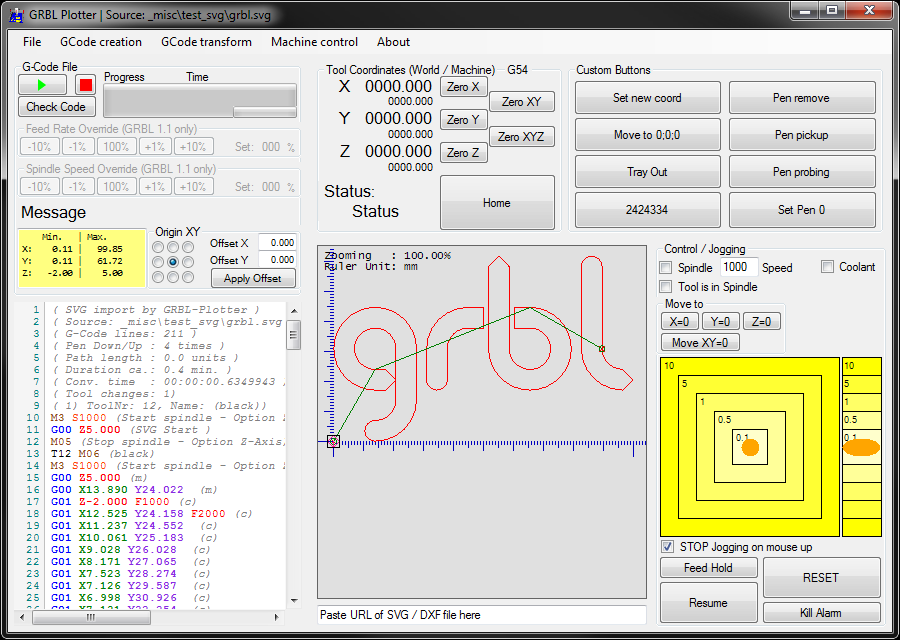
单独的串行 COM 窗口 - 一个用于 CNC,一个用于换刀装置(或第 4 轴)
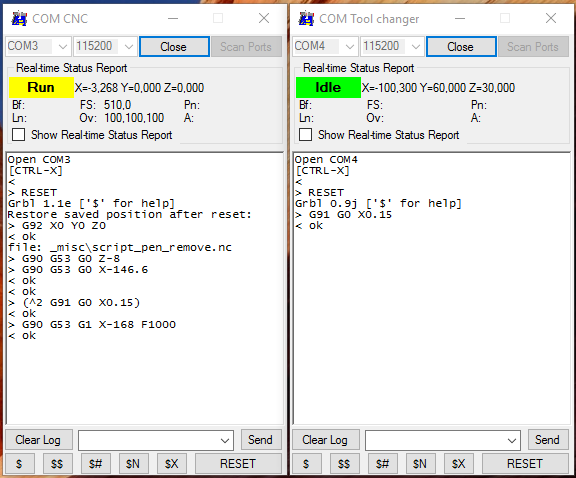
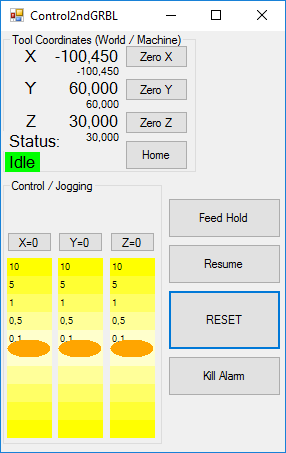
导入/GCode 转换设置
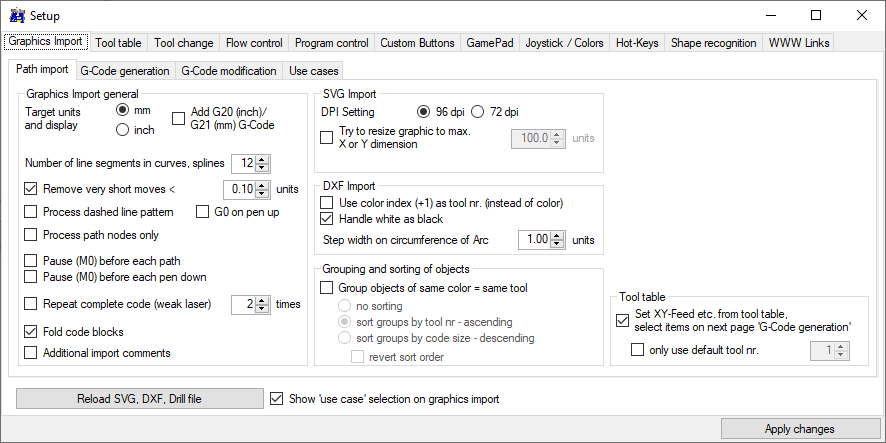 导入/GCode 转换设置
导入/GCode 转换设置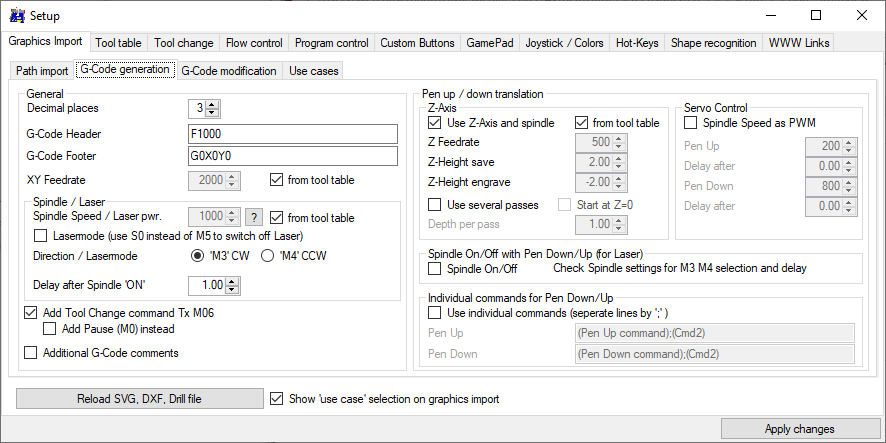 导入/GCode 转换设置
导入/GCode 转换设置
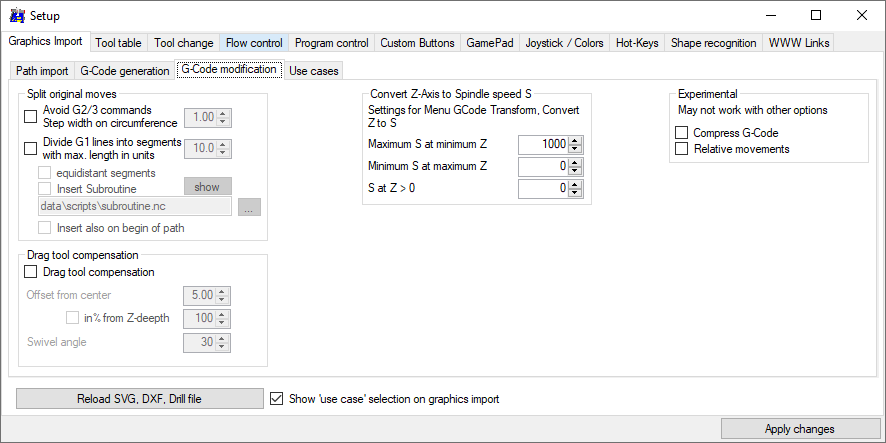 导入/GCode 转换设置
导入/GCode 转换设置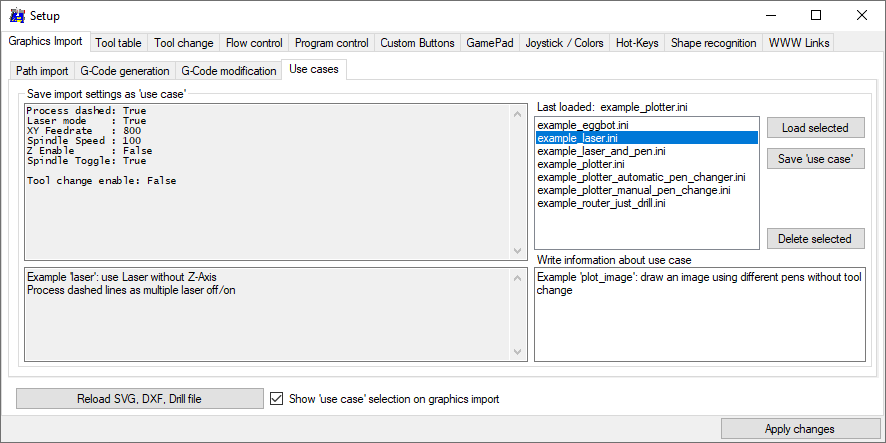
工具表设置
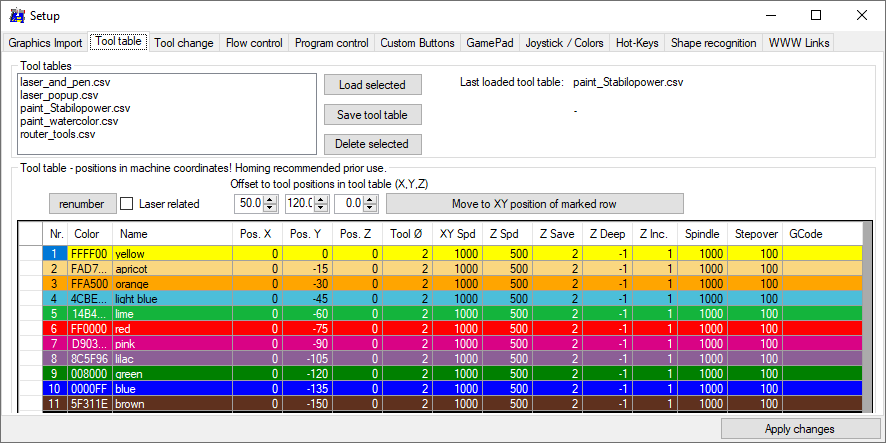
工具切换配置设置
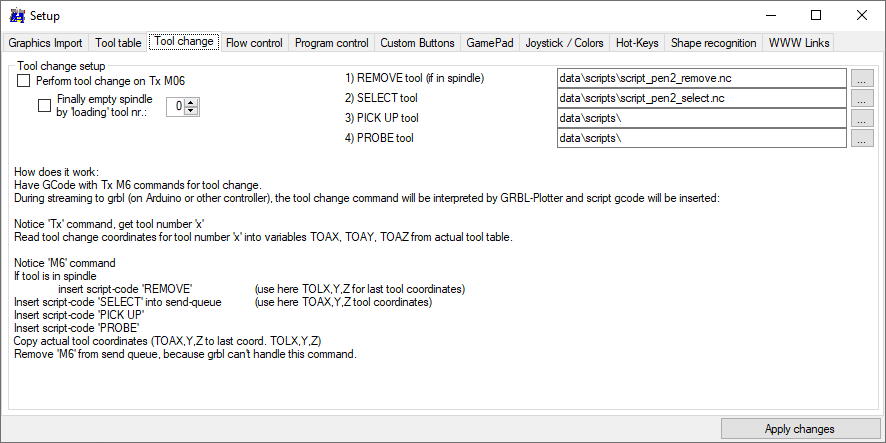
流控设置
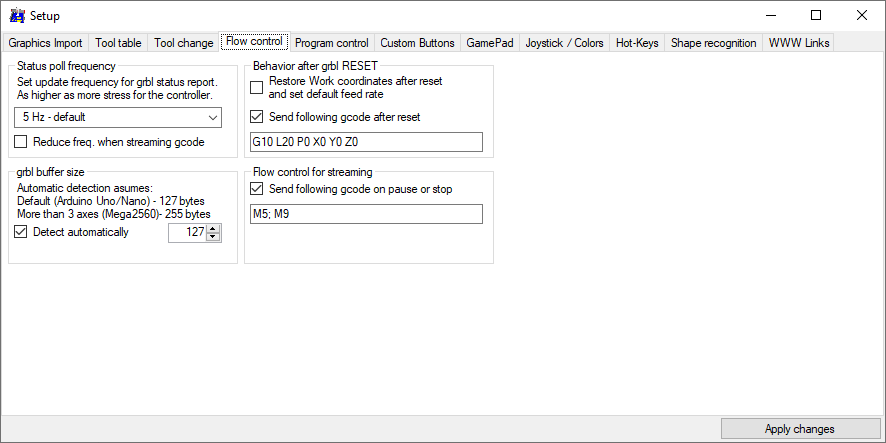
程序控制设置
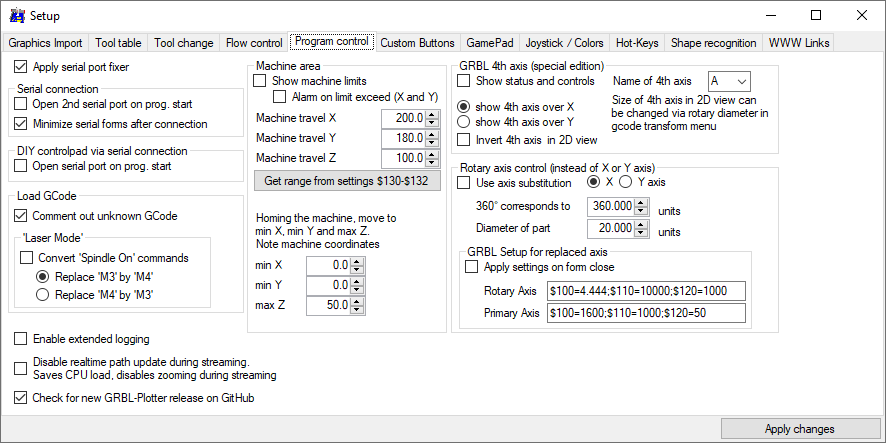
Setup user defined buttons
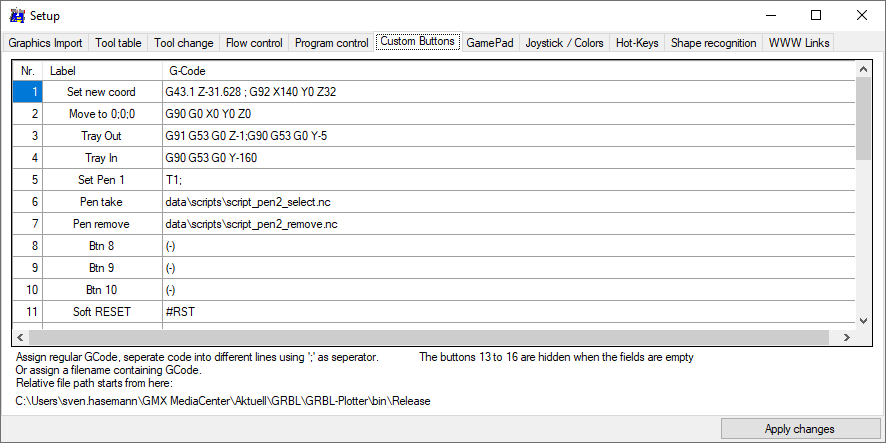
游戏手柄设置
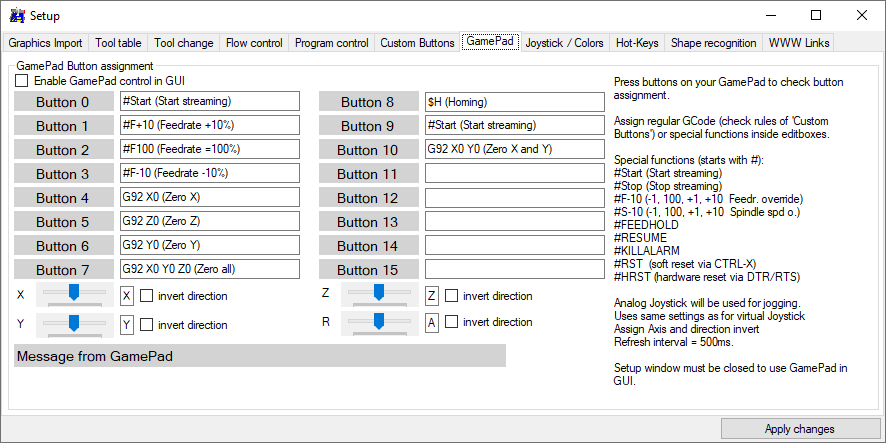
虚拟摇杆设置
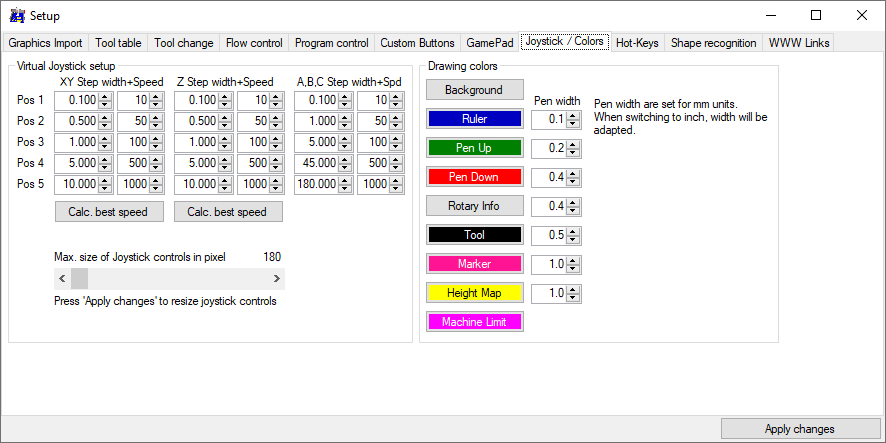
快捷键设置

基准相机的形状识别设置
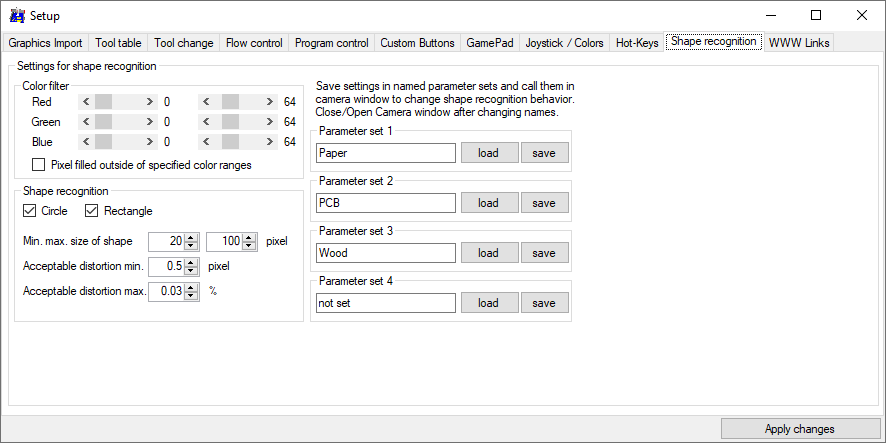
导入文字
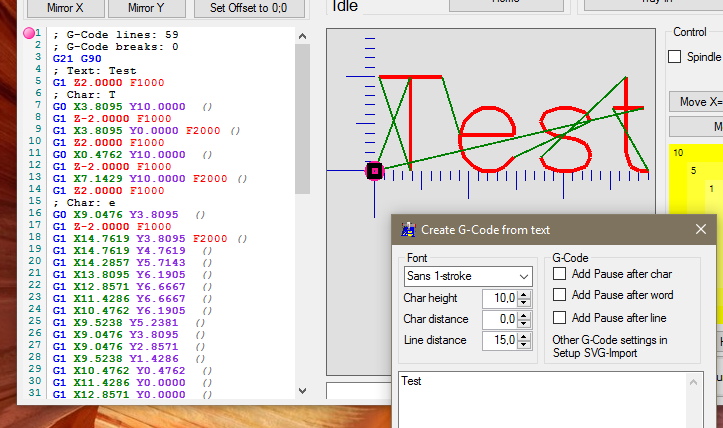
导入图片
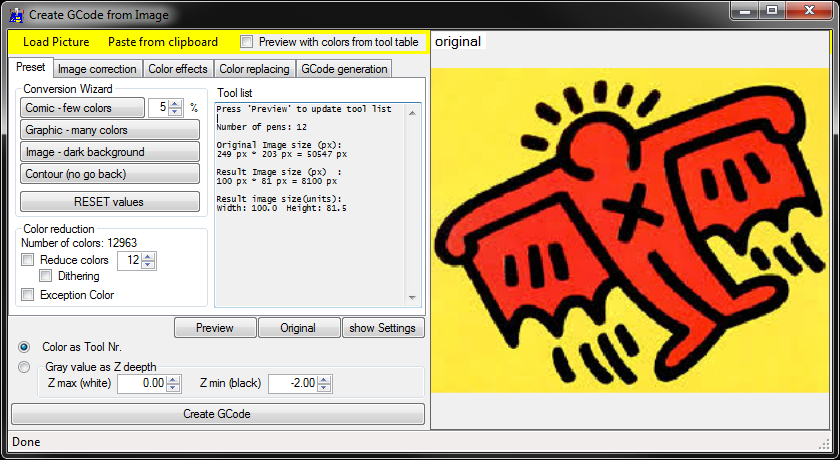
不同的缩放选项
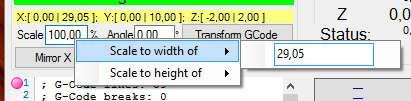
版本 0.9 和 1.1 的进给速率倍率